Your Android App, Attacked in Minutes: Why Mobile App Security Can’t Wait
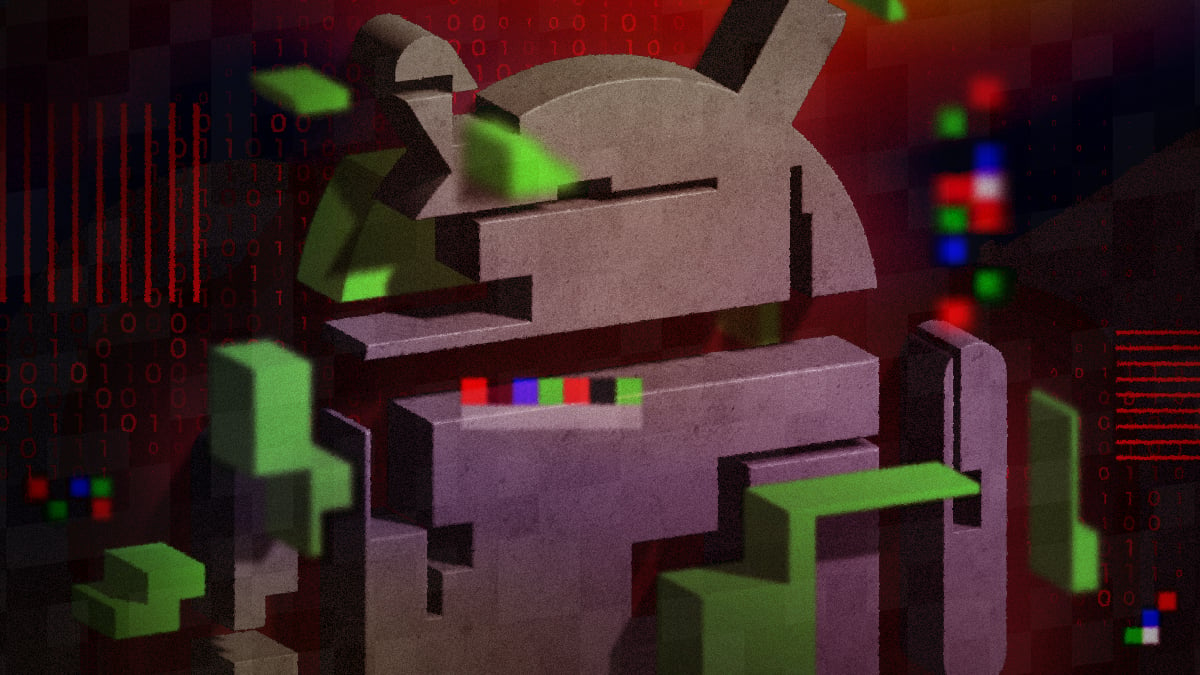
Mobile applications are often treated as an extension of server-side logic, but that mindset can leave them dangerously exposed. Unlike backend environments, mobile apps run on devices you don’t control.
Understanding how attackers break into mobile apps is the first step to defending against them.
Here’s what that process typically looks like for an Android application, and how to disrupt it with mobile app security.
How Android apps are built and broken into
Android apps are distributed as APKs (Android Package Kits), which are essentially zip archives. Unzipping one reveals everything needed to run the app: code, configuration files, and resources.
If successful, attackers can unpack the APK, decompile the code, and begin analyzing it. This process often reveals API keys, logic flaws, or sensitive information.
Three common Android attack techniques
Mobile app reverse engineering typically falls into one of three categories:
1. Static analysis
Understanding app permissions and interactions through static analysis is one way attackers exploit data sharing, potentially leading to leaks or enabling malware creation. Attackers gather intelligence on the app's code — aiming to modify, bypass security controls, or alter workflows.
This technique inspects the decompiled code without executing the app. Using readily available tools, attackers can:
- Extract hardcoded credentials or API keys
- Analyze business logic
- Identify insecure coding patterns
Attackers are looking for information such as:
- Sensitive data in plaintext (e.g. shared preferences, SQLite databases)
- Insecure cryptographic implementations
- Weak authentication mechanisms
2. Passive analysis
In this case, the attacker runs the app and monitors logs or behaviors by proxying the device, without altering the app itself. Tools can help reveal:
- Secrets or credentials written to log files
- Weaknesses in inter-process communication (IPC)
- Misconfigured permissions
For example, if an app logs sensitive information (such as session tokens or private user data), an attacker could intercept or read those logs — especially on a rooted device.
3. Dynamic analysis
Dynamic attacks modify the app in real time. Unlike static analysis, dynamic analysis readily exposes persistently stored information. Dynamic analysis can reveal many insights, such as business logic flaws or weak input validation and improper input/output encoding — particularly as data is processed through one or multiple services.
Using readily-available frameworks, attackers hook into functions to:
- Bypass security checks (e.g. root or debugger detection)
- Disable encryption routines
- Inject malicious payloads at runtime
Apps that fetch code from external sources at runtime are especially vulnerable. These can be tricked into executing modified or malicious code.
Defending against reverse engineering and tampering
The most effective way to disrupt these attacks is to make reverse engineering expensive, time-consuming, and unreliable for attackers. Here are a few of the best ways to do this:
Code obfuscation
Code obfuscation transforms code to make it harder to understand. While the app continues to function normally, the structure is distorted. For example, variable names are changed, logic paths are disguised, and strings can be encrypted. This deters static analysis by reducing the clarity and usability of decompiled code. Some popular code hardening techniques include name, control flow, and arithmetic obfuscation. An effective Android obfuscation tool should implement multiple layers of obfuscation to adequately deter malicious actors.
Runtime protections
Runtime application self-protection (RASP) adds checks and defenses that activate while the app is running. This includes:
- Detecting tampering or code injection attempts
- Identifying dynamic analysis tools or debuggers
- Preventing execution on emulators or rooted devices
These defenses make dynamic analysis far riskier and more likely to fail. RASP tools can also take pre-programmed actions such as ending a user’s session or displaying a warning message if they detect malicious activity at runtime.
Selecting the right tools for protection
While open-source tools like R8 can help optimize and minimize code, they are not designed as security tools. For teams building apps with sensitive data or valuable IP, basic obfuscation is not enough.
To contrast, advanced solutions like DexGuard (for Android) and iXGuard (for iOS) provide multi-layered defenses, including:
- Comprehensive code and asset obfuscation
- String and class encryption
- Control flow hiding to mask logic
- Runtime defenses against tampering, hooking, and emulator use
Both also support hybrid apps built with frameworks like React Native, Flutter, Cordova, and Unity.
It’s important to remember that mobile apps are highly exposed by design. Attackers don’t need access to your servers; they just need your APK. However, with the right defenses, you can deter attackers by making your application more costly and complex for attackers to infiltrate, protect sensitive logic, and preserve user trust.
The key is treating mobile apps as first-class security assets rather than delivery channels. If your app handles valuable logic or data, now is the time to harden it.
Want to know more about how attackers exploit Android Apps?
Watch Mobile Application Hacking 101 on YouTube.





