-
Products
-
Solutions
-
Resources
-
Company
- Pricing
Products
Solutions
Resources
Company

Mobile malware protection defends Android applications against malicious threats increasingly targeting Android banking and digital wallet apps. By integrating advanced security measures like code obfuscation, runtime application self-protection (RASP), and secure coding practices, developers can enhance their app's resilience against exploitation and unauthorized access
Malware — malicious software designed to steal sensitive data or make fraudulent transactions — predominantly exploits UI functionality offered by mobile apps or operating systems to launch attacks. Common types of mobile malware attacks include:
Accessibility services on Android — such as automation designed for reading text aloud, filling in forms, or clicking buttons — are designed to help users with disabilities interact with their devices. Unfortunately, malware can exploit these services to steal financial data or user credentials as well if the app is not properly protected.
Malware that uses screen sharing and recording can allow an attacker to remotely view and record activity on an infected device. This type of malware often tricks the user into granting escalated permissions, which gives the attacker access to everything from passwords and credit card numbers to private conversations and images.

Android overlays allow an app to display content on top of another app. These “floating views” can be used for login pop-ups or alerts. However, malware can also use overlays to trick users into clicking on malicious links or granting escalated privileges, allowing attackers to intercept financial data or make fraudulent transactions.
A keylogger is a type of malware that records all keystrokes typed on the device, including sensitive information like passwords, credit card numbers, and other personal data. The captured data is often transmitted back to a server controlled by the attacker. Malicious keyboards can replace the user's default keyboard entirely, leading to continuous keylogging.

DexGuard mobile malware protection feature allows you to seamlessly defend against accessibility services abuse, screen sharing & recording attacks, and UI injection attacks, while preserving the full functionality and proper usability of your app for all users. DexGuard’s advanced code hardening and runtime protection features ensure in-depth security for your app and your malware defenses.
While there is no easy button to completely prevent malware, combating it effectively requires a collaborative effort from all stakeholders in the mobile app ecosystem.
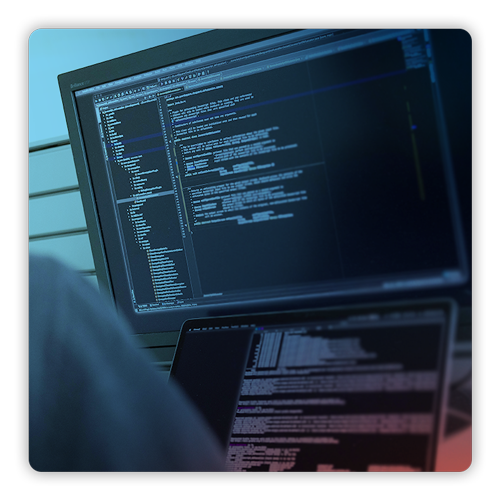
App publishers must ensure app developers adhere to secure coding best practices and software design principles to safeguard mobile banking and digital wallet apps against malware exploitation, such as:

App stores, like Google and other third-party stores, play a critical role in protecting users from malware by implementing rigorous vetting procedures such as:
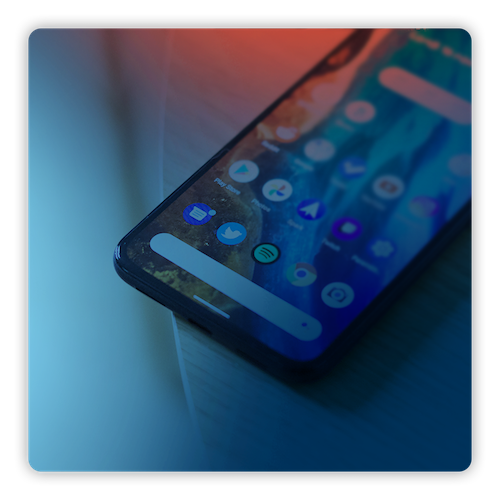
The platform owner and the community developing the Android OS are responsible for:
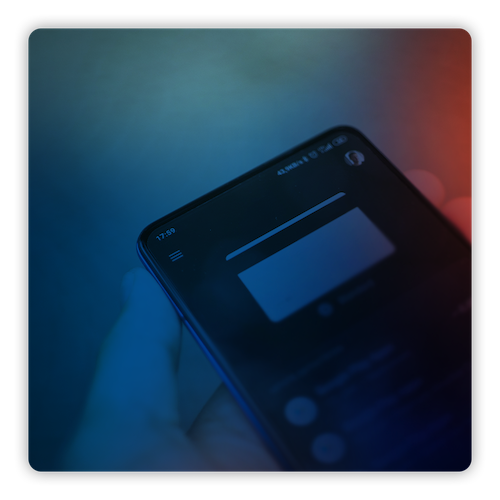
End-users should embrace cybersecurity best practices to minimize the risk of malware infection, such as:
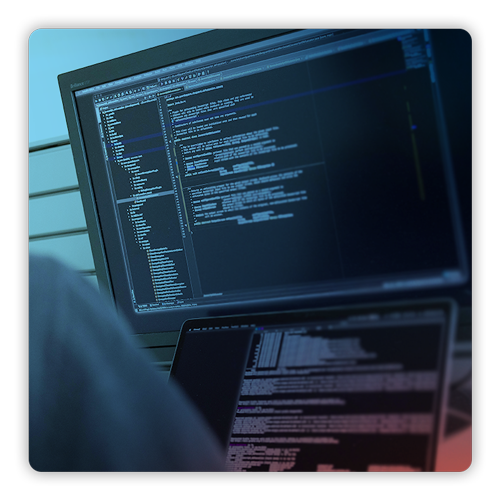
App publishers must ensure app developers adhere to secure coding best practices and software design principles to safeguard mobile banking and digital wallet apps against malware exploitation, such as:

App stores, like Google and other third-party stores, play a critical role in protecting users from malware by implementing rigorous vetting procedures such as:
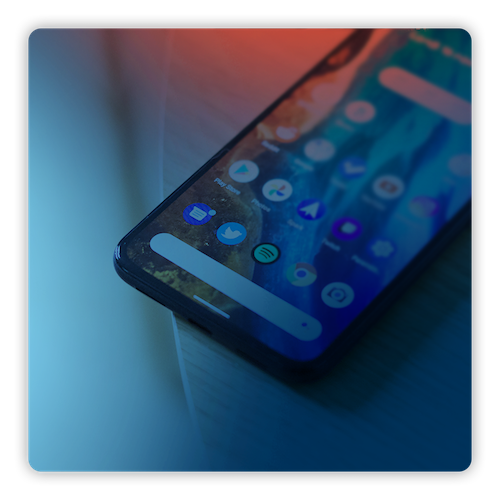
The platform owner and the community developing the Android OS are responsible for:
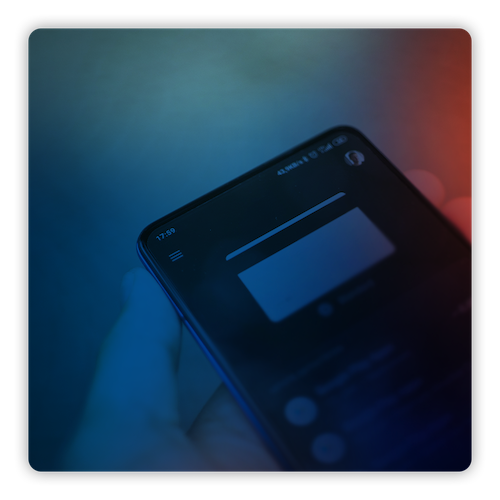
End-users should embrace cybersecurity best practices to minimize the risk of malware infection, such as:
You can find resources on how to protect your apps against Android malware attacks in our Mobile Application Security Research Center. Learn about common malware attack vectors, and behaviors, as well as available and recommended defense techniques you can implement yourself.
