Debugging Your Protected Application With The New iXGuard 4.3
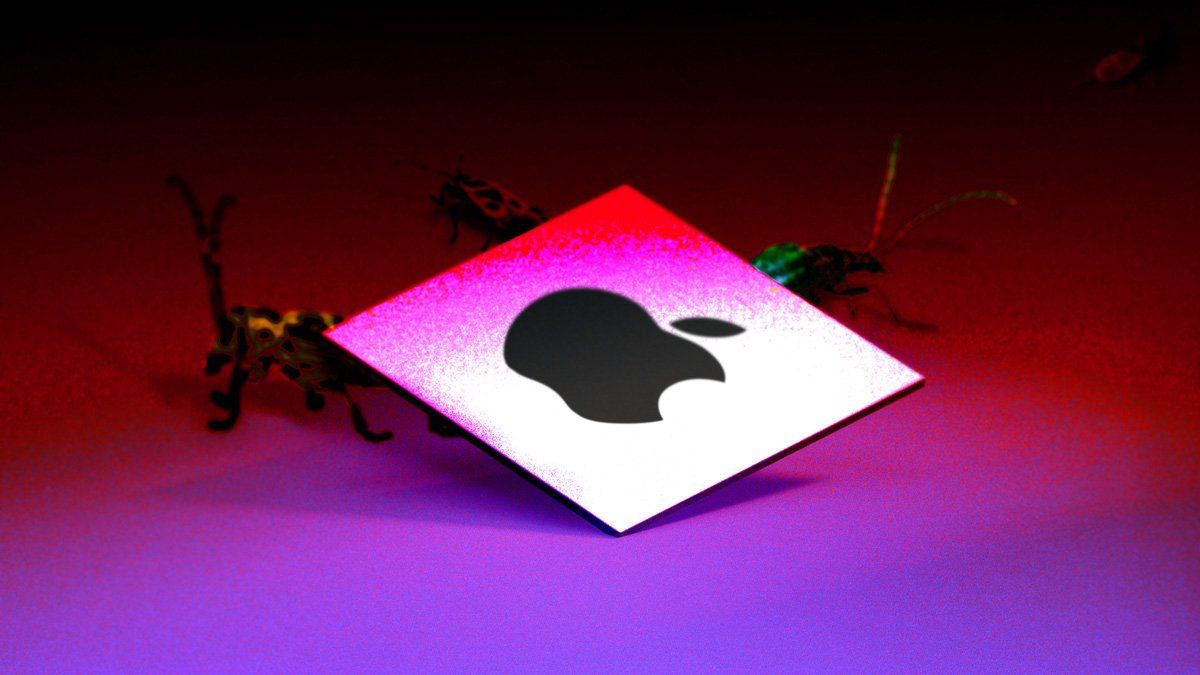
Mobile application protection is an important part of the process when it comes to mobile app development today. But the implementation is not as simple as just increasing security checks. This is because vendors and protection technologies that protect mobile apps can often prohibit the processes of building, testing, and debugging applications. After all, we know mobile applications have bugs; no developer can create an error-free app.
Developers need to select vendors and protection technologies that protect mobile apps without creating new headaches associated with efforts to debug protected mobile applications. But this can be more challenging than many developers realize.
Challenges of debugging protected mobile applications
In the process of protecting an application, the application code is transformed to prevent reverse-engineering and tampering. Functions are broken apart, the flow of the code is changed, and numerous anti-tampering checks are added. This is exactly the goal of the protection.
However, diagnosing and locating defects becomes progressively more difficult.
For example:
- Your application testing has to take the effects of protection into account. Therefore testing (including automated testing) has to be conducted on the protected application (starting from iXGuard 4.1 you can run your XCUITests on protected builds).
- Whenever an application exhibits defective behavior and crashes, you need to locate the source of the crash so you can implement the fix. The same applies for performance bottlenecks. This can become a significant challenge to locate the source quickly and effectively because developers will be unsure if the crash happened as a result of the mobile app protection technology or if there was a genuine bug in the app.
- To that point, unexpected crashes can be a required outcome when the tampering protection kicks in.
It is important to identify the source and the reason for an application's unexpected behavior, both during in-house debugging and production use.
For protected applications, there are two additional challenges for security vendors:
- Developers expect to use familiar tools to interact with debug information. This could include debuggers, such as Xcode and LLDB, crash reporting tools, such as Firebase Crashlytics and Bugsnag, or code profiling tools. All of these tools are designed to give developers additional insights in the functioning of their code, so viewing original names and locations is a must.
- The debug information does not have to come at the expense of security. The debug information the developer has access to should not be leveraged by attackers to accelerate the reverse-engineering process.
How iXGuard helps you solve the problem
iXGuard produces debug symbols containing information about:
- Symbol names
- File names
- Line and column numbers
With iXGuard 4.3, the existing application debug information is augmented with extra data about:
- Name obfuscation symbol hiding
- Method call lowering
- Runtime application self-protection (RASP) checks and exit points
This data allows developers to have greater insight into the workings of their protected application than ever before. Additionally, all the debug information is placed in debug symbol (.dSYM) files that are not distributed to end users. This ensures no security impact on the final product.
The sections below illustrate the user experience with iXGuard 4.3 in various diagnostics tools.
Debuggers
The new information available in debuggers clearly indicates RASP. This leaves no doubt on the reason for the application exit.
Before:
Thread 0 Crashed:: Dispatch queue: com.apple.main-thread
0 obf_4.2 0x000000010bb21e65 0x10bb1e000 + 15973
1 obf_4.2 0x000000010bb21dc7 iR3i5 + 23 (foo.m:18)
2 obf_4.2 0x000000010bb21ed4 0x10bb1e000 + 16084
3 libdispatch.dylib 0x00007fff2044d7c7 _dispatch_client_callout + 8
4 libdispatch.dylib 0x00007fff20450195 _dispatch_continuation_pop + 423Thread 0 Crashed:: Dispatch queue: com.apple.main-thread
0 obf 0x000000010a32ae65 ixguard.jailbreak.exit - Jailbreak Detection exit + 7 (foo.m:1) [inlined]
1 obf 0x000000010a32ae65 jb_checkpoint + 149 (foo.m:1)
2 obf 0x000000010a32adc7 -[Foo lowerMe] + 23 (foo.m:18)
3 obf 0x000000010a32aed4 ixguard.objc_calls - Protected Objective-C call to -[Foo lowerMe] + 8 (foo.m:33) [inlined]
4 obf 0x000000010a32aed4 __main_block_invoke + 36 (foo.m:33)
5 libdispatch.dylib 0x00007fff2044d7c7 _dispatch_client_callout + 8
6 libdispatch.dylib 0x00007fff20450195 _dispatch_continuation_pop + 423
Performance Profilers
Performance profilers help to clearly display the performance impact of the RASP-enabling developers. This allows them to quickly take action to tune the protection and mitigate the impact.
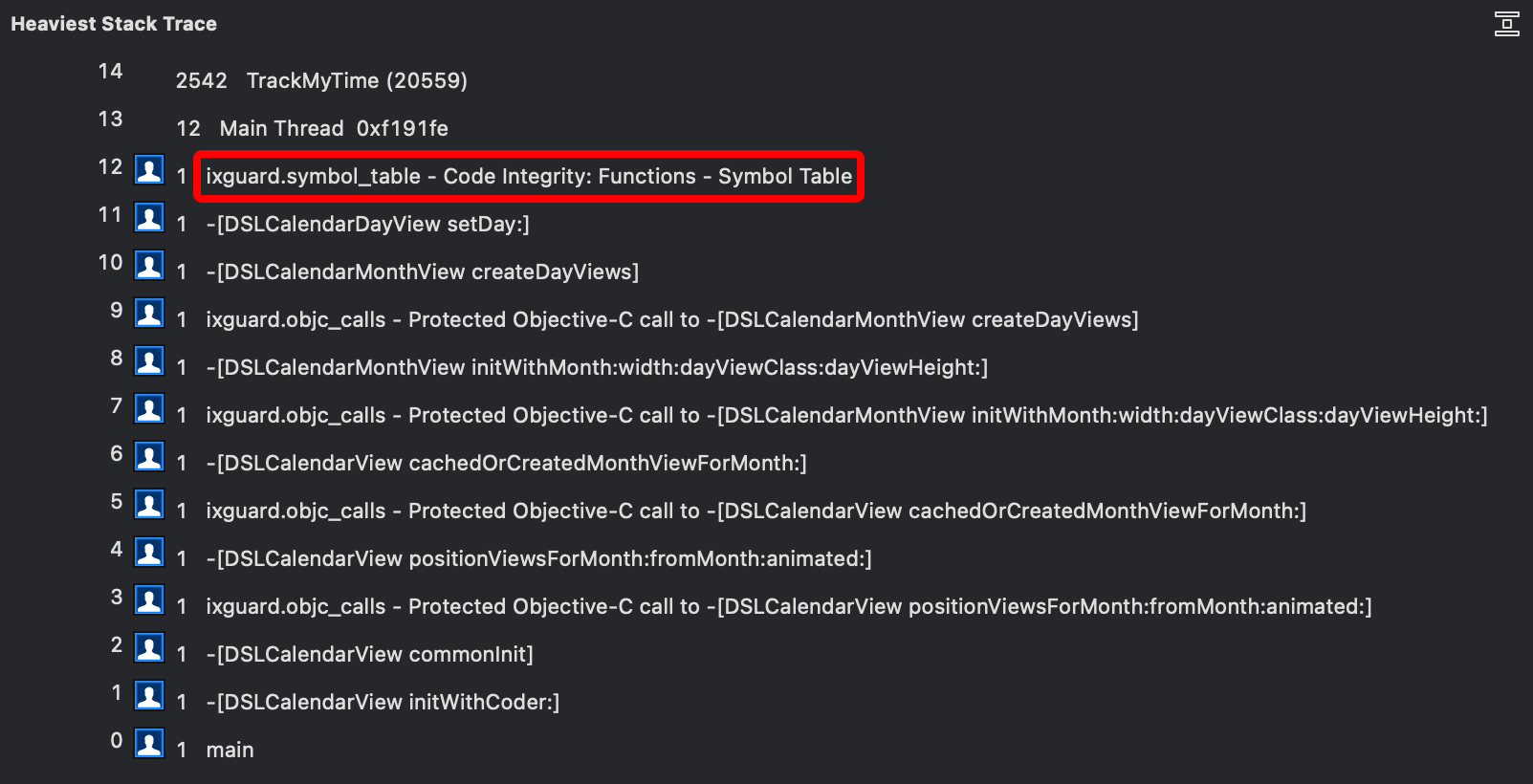
Crash Reporting
Crash reporting tools display extended information about the source and the context of an application crash.
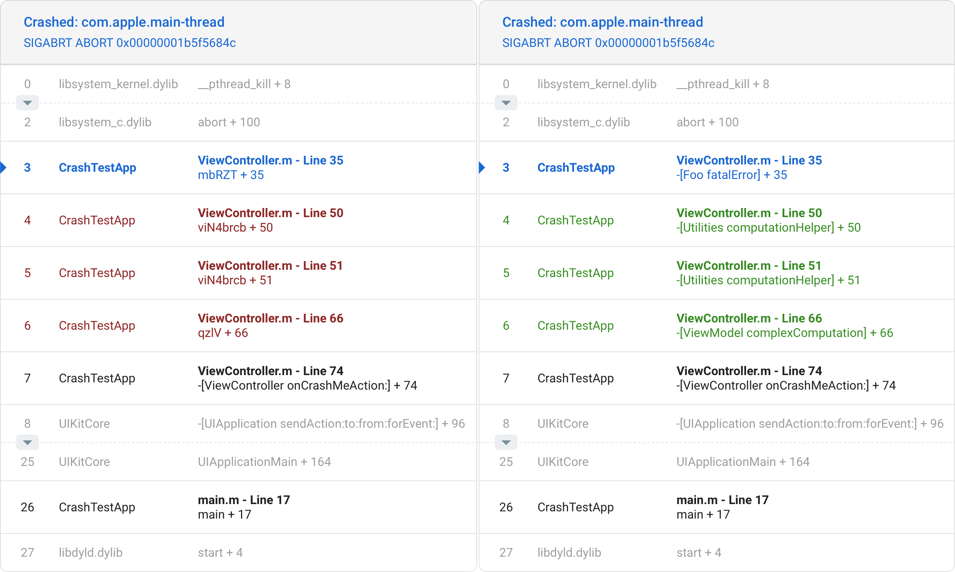
Conclusion
The expectations placed on developers to provide a secure and fully functioning mobile app continue to grow. It requires a thoughtful approach to enhancing effort around mobile app security, including carefully identifying and selecting the vendors you choose to work with.
iXGuard not only protects your app, but also supports your continuous quality improvement process by providing all the necessary information to detect issues and take action.




