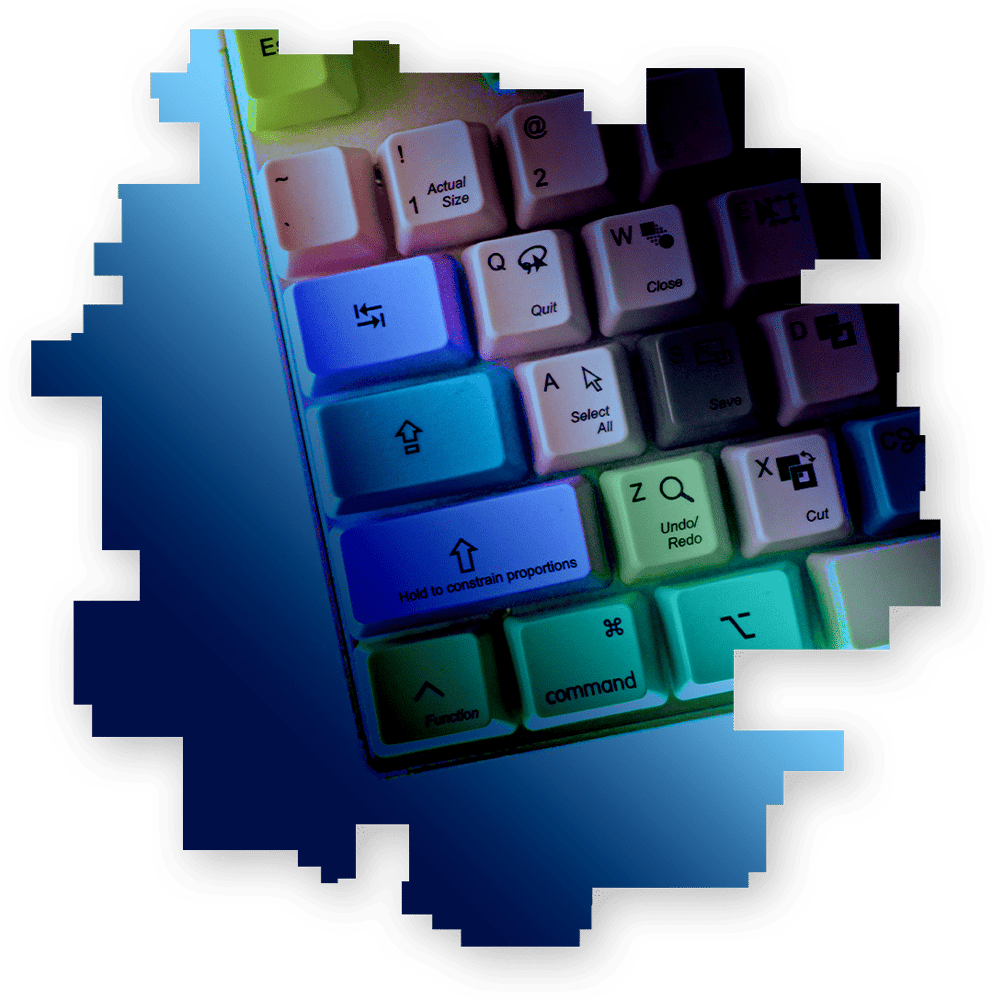Mobile application security is the general concept of introducing processes and practices to help find, fix and, ideally, prevent security issues from impacting your application. It is a broad category that can include any discipline of app security and applying the concepts to the unique technological considerations of a mobile app and its threat model.
-
Products
-
Solutions
-
Resources
-
Company
- Pricing